| ★ APPLICATIONS ★ BUREAUTIQUE ★ FILE MANAGER / KARTEIEN VERWALTUNG ★ |
File Manager (AMTIX) | File Manager (Popular Computing Weekly) | Karteienverwaltung / Verwaltung von Karteien |
This is an unusual piece of software for two reasons; firstly it's from a French software publisher, No Man's Land. They used to specialize in Oric software, but have since moved on to better things. The second feature of this data base is the way it is laid out. Most of the important commands are given via icons at the top of the screen. They, in turn cause further options or prompts to be printed in a window on the left. After loading you are presented with the main display. On the top line there are a number of icons that allow the user to select such operations as sort, type, copy and stop. The window on the left hand side is used for writing prompts and options. When the program has loaded you have to answer the question that appears in the bottom of the window so the program knows if it can use a printer or not. To start using the program you need to select one of the icons using the cursor keys, each of the icons flash in turn as you move over it. To open a new file you must select the key symbol. After pressing Return, a message scrolls up on the prompts window asking if you want to open a new file or load one from tape. Your decision dictates which option list scrolls up next. A file can have a name of up to 35 characters long, that's almost a file in its own right. Once named, the next task is to design the layout. Select the items icon and press return. A large box that occupies most of the screen then fills up with a list of the twenty available fields. A field is a heading for each section of information that you want to store within one of the records. For example, a phone list file will consist of a series of records, one for each person. Each record will be made up of fields perhaps called NAME, STREET, TOWN and PHONE NUMBER The window on the left explains how to name each field, and as you do so, the information that you type in is shown on the bottom line and then transferred to the main window alongside the field number when you press Return. In each field a name can be up to 20 characters long. When you have finished naming each field you return to the main menu and select the TYPE option. This allows you to enter the data to be held on each field If field number one is to contain the name of a person then you must put 1 as the first character in the data entry line. To make the data entry a little easier on the fingers, the function keys have been programmed to place a number followed by a space on the bottom line, ready for you to enter the data There is an option accessed via the camera icon that allows you to duplicate records that are similar to one another. Once you have constructed your file, the next operation is to save it out to tape — once or twice. File Manager allows for some fairly comprehensive search and sort facilities. The simple search allows you to search a file for the occurrence of a word, or series of letters within a word. If you looked for the word 'GAS' then every record containing those three letters is announced You can of course confine the search to whole words only. If you know the number of the record that you want to examine then you can call for it by entering its number. The final search option allows you to search a file according to a number of criteria. Your could, for example, look through a file for a person called Evans who lived in Durham. Records can be changed by going from search to modify. The instructions for using the modify section appear in the window on the left. Again a number of possibilities are offered — after selecting the record you can edit the field by entering its field number. New fields can be inserted and old unwanted ones deleted. The way this package is presented is really quite novel. The icons are used well but please don't even begin to think that we are dealing with a GEM type system, its a long way short of that. The general layout of the screen is good. The windows work very well, they keep the display uncluttered while at the same time providing information that helps those users who do not actually use the program frequently and so are prone to forget how to operate it. Some of the prompts presented in the window can be a little confusing but a quick reference to the documentation should put you straight. The capacity of the database is not, by any means, large. Each record can only hold 240 characters. The program does not allow you to use any character within a field, commas, for example, encourage the uniquitous message 'Redo from start ?'. The search commands are very comprehensive but their biggest advantage is their ease of use. The sort facility is easy to use but nowhere nearly as useful, not only does it lack speed but it also lacks flexibility. While you are able to sort records based on two criteria, numeric and alphabetic, you have no choice in the direction of the sort; one should be able to select an alphabetic sort in reverse order for example. The last problem with the sort is that you are unable to save a file in a sorted state, if you want to look at the contents again, some other time, you must perform that sort again. On the whole I would say that this package would be ideal for the simpler tasks, perhaps keeping a file of a record or books collection together with such details as the artist or author. The layout makes it easy to use except that the program could have prompted for the input data by printing the name of the field, rather than expecting the user to have to type in the field number every time. On the whole the program lacks real power. But. to be fair, very few people would even consider a tape based system for serious work. But if you are bound by tapes and your demands are not too great then this program is quite good value for money. Jerwny Speocer, AMTIX |
|  |