Label Design is, surprisingly enough, a printed label designer program. When this proggy landed in the office, first impressions were pretty good. The envelope it arrived in was very slick, as was the disk label. Okay, let's have a peek. The first thing was to have a look around the disk for all the odd files that kick around, pertaining to the actual program. Easy enough, to get instructions you type 'RUN-MANUAL"1. The actual program is claimed to be written by Alan Scully and Struan Bartlett. True enough, the BASIC part was. and so was some support code, but some of the code is in fact PD. The authors make no secret of this, and this fact is displayed within the document file. When run. the program needs to write to the disk, in order to save the current memory settings, otherwise the fonts can get a bit upset. I understand why the memory settings have to be saved, but it would have been more sensible to POKE the values direct into memory and then PEEK them out again when needed. The loading screen is very average; there's a slogan at the top relating to certain environmental and animal welfare issues. The facts are probably true, but if a younger, more sensitive person were to read them they might get a trifle upset. I understand the need to publicise certain just causes, but a £2.50 Label Maker is NOT the place to do it. To force "facts" about cosmetic testing on rabbits etc. down people's throats every time they run the program is not only single-minded but downright selfish as well. Anyway, Human Rights lecture over, let's delve into the program. The screen is divided into several sections. At the left-hand side there is the "design" box, where the layout and, of course, design are implemented. At the bottom right of the screen is a status window, and along the right-hand side is a summary of the keys and their commands. PageMaker Deluxe, and PowerPage (Stop Press compatible) clip art can be loaded, appearing at the cursor position. After this, one of the supplied Text Fonts can be loaded enabling written information to be added. There are a variety of text format options: Normal, Double Height, Centre. Left positioning, and Right positioning. The printed label outline can be toggled on or off and the program can cope with either 3 or 3.5" disk labels. Label design itself is quite easy to use as everything is menu driven, and, with a little effort, some very nice results can be produced. The BASIC program does have the appearance of being thrown together somewhat, especially the way the LOAD/SAVE window routine is set up. The example labels were very good, and if all you have in the world is £2.50 you could do far worse than to buy this program. If you are more adventurous, then you could use a Public Domain DTP program, such as PowerPage which will provide you with more flexibility, and better quality output.  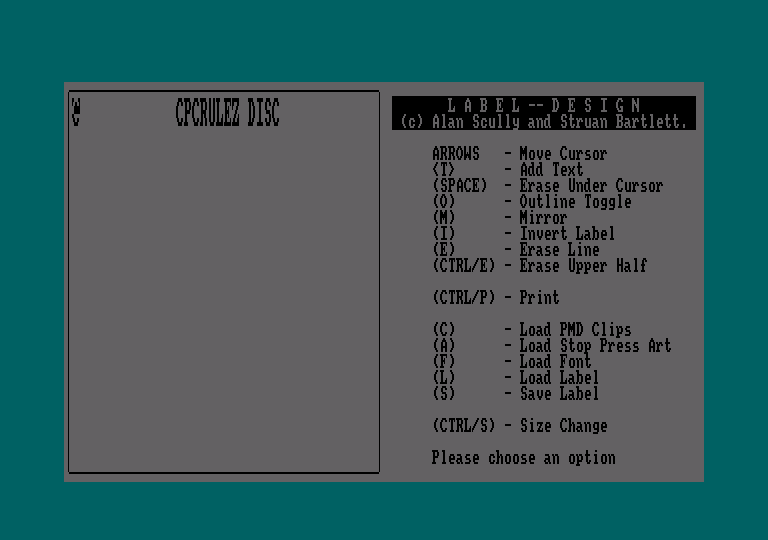
CPC ATTACK |


