This TSMRZ'94 is a completely new version of the Super Montor 1.4+ (by Crown), adepted to the needs of coders.
As the 2nd 64 KB of all 128K-machines are favoured, the total free memory enclose 107 KB ! Read the short commando describtion: A - Ascii: the memory is dumped into Ascii symbols. - C - Compare two memory blocks; the non-corresponding addresses will be displayed.
- D - Disassemble
- E - Search for Soundtrakker modules (in the whole connected memory bank); this will also display the real implantation address.
- F - Find: search for a string of hexa bytes or an alphanumerical string. You can enter up to 255 bytes or 30 characters.
- H - Header: displays the header datas of the last loaded/saved file.
- J - Jump: make a jump to the specified address.
- L - Load a file: the header will be displayed and you will be asked for the loading address.
- M - Memory dump: hex and ascii dump of the memory.
- N - Memory map: this makes a map of the current memory bank. Dots are made on or off according to the parity of each byte.
- P - Play a Soundtrakker Raw module.
- S - Save file.
- V - View memory: you can view the memory as bitmap datas in the specified screen mode (0-2). Useful datas about the window can be displayed.... The screen size has been changed in order to view even overscan graphics!
- W - Write: one of the most powerful functions of the Turbo Super Monitor Razormaid Mix 1994. With this you can write Hex bytes and text in the memory thanks to a powerful page editor a la Maxam (but faster). You can move the cursor very comfortable and fast through the memory, and swap between Hex and Ascii zones.
- X - Copy two memory areas.
- Z - Fill an area with the specified byte.
and many others, including some clever calculating functions like offset-calculating, 16-bit-operations, etc.A really useful utility for demo/game/tool/whatever-coders! 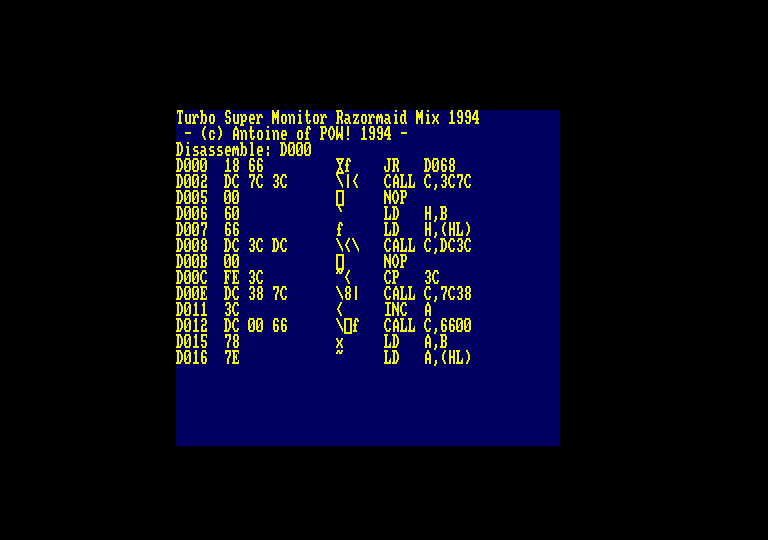
| ★ AMSTRAD CPC ★ DOWNLOAD ★ |
|
CPCrulez[Content Management System] v8.732-desktop/c
Page créée en 069 millisecondes et consultée 2340 foisL'Amstrad CPC est une machine 8 bits à base d'un Z80 à 4MHz. Le premier de la gamme fut le CPC 464 en 1984, équipé d'un lecteur de cassettes intégré il se plaçait en concurrent du Commodore C64 beaucoup plus compliqué à utiliser et plus cher. Ce fut un réel succès et sorti cette même années le CPC 664 équipé d'un lecteur de disquettes trois pouces intégré. Sa vie fut de courte durée puisqu'en 1985 il fut remplacé par le CPC 6128 qui était plus compact, plus soigné et surtout qui avait 128Ko de RAM au lieu de 64Ko. |
|
|
