| ★ APPLICATIONS ★ BUREAUTIQUE ★ ARNOR - POCKET PROTEXT ★ |
POCKET PROTEXT (Amstrad Action) | ARNOR - POCKET PROTEXT (8000Plus) |
Pocketful of words Richard Monteiro tries out a new version of Protext and pockets the difference
The Pocket Protext disk is jam-packed on both sides with files. Side one contains Protext, configuration and setup files as well as several useful utilities. The reverse contains tutorial files. Typing Protext at the CPM's A> prompt will let you start using the word-processor; however, this is not advisable: it is all too easy to corrupt the master disk. Ifs sensible first to create a workdisk -not all the files are necessary - and store the master safely away. Apart from a slightly increased loading time, Pocket Protexts front end is identical to earlier versions. If you have used Protext before, you'll feel at home with the Pocket version: command mode still exists (and many of the old commands); all the control commands are identical; document mode and program mode still exist (in documents all stored commands, ruler lines and printer control codes are obeyed at the time of printing or formatting, whereas program mode displays them literally). Of course many frills have been added making Protext more competent than ever - unfortunately it still isn't a true "what you see is what you get" system that shows underline, bold and the like on screen. The new manual is an A5 looseleaf binder that makes the old version's booklet, though adequate, look a bit tacky. New functions From the command mode you can load, save, merge and print files as with the original Protext. However, many handy additions have been made:
There are other commands. For example, PHRASE lets you store often-used text or commands on a key. There are 31 phrase-keys. A number of these are pre-defined, such as cedilla (,), diphthong (ae), umlaut ("). You are left with 26 definable keys. Each key can have up to 255 characters assigned to it - enough for most purposes. The HELP command has been altered. It displays a menu from which you can choose further help files regarding disk, external and printing commands. It is possible to execute a CPM program from Protexfs command mode by placing an asterisk (*) before the filename. The current text will be saved as a temporary file and passed to the program being executed. Using this function you can create assembly files and transport them to Maxam n - handy. External commands The utilities on the disk can be thought of as external commands: enter a filename and the program will execute. However, unlike normal CPM applications youH return to Protext and the original text. On the disk are Config, Convert, Dcopy and Setprint. Config creates a configuration file that Protext searches for when it first loads. This file holds information on the Protext setup. For example, you ¿an switch off justification, choose word-wrap, select colours, alter un-delete buffer size, set printing options, define the size of the phrase-key buffer, set keys... In other words, Config lets you customize Protext to your liking - very powerful, yet very easy to use. With Convert you can transform WordStar text files to Protext files, WordStar to Ascii and Ascii to Protext. Protext has extensive editing functions. These are usually accessed by holding down Control and pressing another key. Among the new features, Control-0 copies a block from a specified file into the current document, Control-Y switches between documents in memory and Control-number inserts an accent of sorts into the text. Printing options Within a Protext document it is possible to have stored commands. These alter the manner in which text is sent to the printer. The Config and Setprint programs can be used to change these printer functions. You usually set them once and for all; the stored commands are there in case you need to stray from the norm. A simple effect such as defining the amount of footer space at the bottom of the page would be achieved by placing >FM 3 as a separate line somewhere in the document. Pocket Protext has a few interesting additions to this section. Microspaced text is notable here - this feature, usually found only on expensive "professional" word-processors, sends text to the printer justified with proportional spaces between words. Another addition allows printer control codes to be redefined during print-time. A further new command will print a named file in the middle of printing the current document. Pocket Protext is really designed for the Amstrad PCW, which has no choice of operating system but CPM. The CPC machines can also use the original Amsdos version of Protext - on tape for only £20, disk £27 or the instant-loading ROM at £40. Its maximum filesize is 23k, about 3,000 words, three pages of AA (39k with rom); the whole disk is the limit with the CPM version: 178k in ordinary data format. Otherwise, Pockets main pluses are its ability to handle two files at once and to format a disk - will Arnor add these features to the Amsdos version? No, we're told. Pocket Protext has widened the gap between Protext and rival word-processors for the CPC, creating a grand canyon. The vast range of commands, powerful printing options and ease of use ensure nothing will bridge the chasm for a long while. AA |
|  |
|