| ★ APPLICATIONS ★ BUREAUTIQUE ★ ARNOR - PROTEXT ROM ★ |
Protext (Amstrad Computer User) | Protext (Amstrad Action) |
This is the latest offering from the Arnor bedroom, sorry, workshop, and is every bit as good as their last offering: Maxam. When reviewing a word processing package it is customary to produce the article with it. This article has been written mostly with Protext, and a little bit with a portable computer. The text from that was merged into the article using the Protext ROM. Disc and tape versions are available (for all the Arnold series) which differ only in that they use up your computer's memory and so leave you with less space for text. VVith the ROM version installed piggyback on a Maxam AD1 with a Honeysoft ROM board and a disc drive fitted, there is room for about 39,000 characters (This article is about 10,000 characters). Comparing this with a 10,000 character maximum in Amsword and 22,000 with Tasword-D, you will appreciate the advantage of having the software in ROM. For people who are counting, Protext uses 516 bytes of user RAM. At £50 for the complete plug-in ROM board and £40 for the ROM on it's own, the price compares favourably with the other 'large capacity' word processors such as New word (a Wordstar clone) and Microscript. It is miles ahead of the cheaper Amsword-type programs. Microscript has a capacity limited only by the disc size but is only recommended for use on two drive systems. With Protext, all the text is in the memory. This restricts the size of the document but eliminates time consuming disc accesses while editing. Getting to the end of even a large document takes no longer than a second or so. The speed of initially loading a file from the disc into memory has been reduced drastically, I understand that this was due to a misunderstanding with the way text files are handled by the Arnold. Maxam got round this by loading the files in a character at a time, but Protext loads them in directly, disc block at a time, which is much faster. After you have entered Protext (by typing i P'), the ROM starts you off in command mode. From there you can read directories, load printer drivers and read in text. At this point, typing 'HELP' gives a list of available commands, together with their one or two character shorthand versions. Hitting -ESC- or using a command such as 'Format' flips you into the full screen editor. If you run really short of space, you can turn off the ruler line at the top of the screen and the help menu lives at the bottom. It is possible to hop out into Basic or Maxam without losing all your text. As well as the usual word and line deletion, text can be manipulated and saved as blocks (markers in use are shown on the status line). Just about anything that can be done with the text can be done to a block on its own; saving, loading (merge), formatting, word count as well as moving, deleting and copying. The 'Find and Replace' commands are very powerful. For a start, they can have true 'wild cards'in them as well as the usual whole word and upper/lower case options. If you did not ask for a global search, a repeat of the last find or replace is possible using the copy key. The program uses hard and soft spaces, returns and hyphens. These are the clever bits that allow a word processor to know how to group and split text into lines and paragraphs. Roughly speaking, the hard ones are the ones you type and the soft ones are the ones the word processor puts in (and takes out) itself. There are also non-break spaces which are used to glue two words together so they will not be reformatted or split. The soil hyphen is especially useful when using very long words. Out of the scope of your average ACU journalist, but frequently needed by, say, Germans. To assist our foreign friends, there are character set options for both display and printing. If you own an Epson or Epson clone like the DMP 2000, you can rip into the fancy printing lark with all the bold, underscore, super and subscript codes, and so on, as they are already defined in the printer ROM. People with other printers can redefine the printer code tables and file them on tape or disc for use with all their documents. Not even the ubiquitous Wordstar does this (unless you run umpteen different versions). The printer set up also allows any ASCII code to be redefined as a string of other ASCII characters. This would be useful for shifting into a graphics mode on your printer to do a peseta symbol instead of a pound or dollar. There is a whole host of commands that can be left on a command line (these are lines that start with a V ). Apart from the usual rulers, more than one per document is permitted, headers and footers. You can do more complex things like run RSX commands while printing the document and merge in other files. All the usual page numbering, top, bottom, left and right margins, left and right paging is in there. For those of you who want it all on one long bit of paper, a line length of one does the trick. The status line at the top of the screen shows all the useful information: page and line number, caps and shift lock status, insert/overwrite, room left, word wrap and justify toggles, though these are truncated in 40 column mode (useful if you are using Grannies cranky old TV set and an MP-1). list of commands available in command mode:
Returning to command mode creates a split screen. The bottom six lines become a command window. For reading directories of incredibly overworked discs or esoteric ROM routines, the CLR key clears the working text from the screen and gives you the whole thing for your directory or whatever. The version I was given explained in words of very few syllables how to get the thing up and running from scratch. If, by some remote chance, there is something that you do not understand, Arnor have put their address and phone number in the manual and are very helpful blokes. This should not be necessary though as there is a perfectly usable index and command summary at the back of the manual. Place markers can be inserted into the text, and the ones currently in use are shown on the status line. The same commands that move the cursor to the markers will also move it to the left or right margins. File handling is a doddle. Once you have loaded in a file, all subsequent saves are done using that filename by default. Unlike the old Maxam, pointers and block markers are not lost when saving. This makes regular backups easy and so prevents much of the cursing and swearing when the power is cut off after the mains plug has been used as a footrest. The general screen update speed is incredibly fast. Much faster than is normally possible using the Amstrad firmware. It updates the entire screen in about a quarter of a second Arnor have introduced a new file type to the Amstrad collection : document. This is a non-ASCII file and cannot be loaded into the likes of Tasword, Maxam or Basic programs using INPUT09. Protext does produce straight ASCII files if you specifically ask it to though, and it is possible to load a document file, change to ASCII (they call it program) mode and save the file again. The rulers and control codes used by the word processi ng bit still stay in but the text is intact. The program mode is there so that Arnor can produce a 'Super-Maxam' which has the space normally taken up by the editor filled with decent single stepping routines, macros and so on. Other planned add-ons include a spelling checker and mailmerge facility in the fairly near future. Arnor have left all the necessary software patches in the existing code so the new programs can be easily integrated. This program is well written, well thought out and not too expensive. They took their time with it and it was worth the wait. For those people who bought a 6128 in preference to a Joyce, this comes a close second. ACU #8512 |
|  |