| ★ APPLICATIONS ★ PAO/PRESSE ★ X-PRESS ★ |
X-PRESS (Amstrad Action) | X-PRESS (Amstrad Computer User) |
Now Stop Press can do more, faster. PAT McDONALD (motto: do less, slower) gets his finger out.. The CPC is not widely regarded as adequate for real desktop publishing, and has the dubious honour of being the least sophisticated machine capable of achieving such ends. The problem lies not in the software - Stop Press and Micro Design are well done - but in the memory. True. 128K of usable memory in the case of the 6128 seems a lot, especially if you have the 464 or 664. But machines more often associated with DTP have at least 512K, and some (such as the Amiga) really need a million bytes to get the most out of their software. And when we get to the levels of Macintoshes, programs can require up to 1MB just to run - and that's before you create any files! Now Medway and King have produced a program to help get around these limitations. X-Press, designed to get around the "one page at a time' problem of Stop Press works by compacting pages. That way they take up less space on a disk. Memory needed can be from as little as 6K, although 24K plus is the general average. By altering the user number (that is, the directory area) that pages are saved in, you could have four or five pages per 3" disk side, as opposed to two. These compacted pages can have another section added to them, either at the bottom or at the top. If you print out such a condensed page at the standard A4 size, then it will be squeezed vertically, allowing more detail. Alternatively (and perhaps more usefully) the page can be printed as that old fashioned but still much loved size, foolscap. These tricks are nothing in terms of improving versatility compared with what it can do in conjunction with Ramdos or Rodos, the alternative disk operating systems from Romantic Robot and XDS. So you can take Stop Press pages off standard Amstrad 3' disks and transfer them to 5.25" or 3.5" disks, saving the amount of tedious and time-consuming disk swapping immensely. Of course, having the pages on a funny sized disk is not much use unless you can print them out - and again. X-Press can cope. There are five different print modes: high resolution (just like Stop Press NTQ, except it uses seven pins at once rather than just one); high resolution condensed (for those squashed pages); draft; draft condensed (similar but coarser than high resolution); and draft high speed, which will whip out at a page in about six minutes. Pages being printed can be queued up behind each other, removing Stop Press" need to load each one before printing it. Manual dexterity It is much more important to have the manual to hand than with many other programs. Because none of the options explains itself to any degree, it's vitally important to get to know what everything does before you manage to garble your "oh so pretty" pages. The authors seem well aware of the fact, because the manual goes through every option click by click. Even though many processes are similar in operation, everything is painfully well documented. Although this makes the manual a bit off-putting fo: those of us who've worked out how programs tend to work, I'd stake my reputation (big deal - ed.) that people unused to computers will find it a great help to have someone holding their hand all the way in this manner. The letdown of the manual, however, is that it doesn't explain in enough detail exactly why you'd want to use the particular features. X-Press feels very similar to Stop Press, using either an AMX mouse or the F4/F5/F6 plus cursor keys combination. F4 is used to Execute operations, and F6 Cancels them. F5 is Reduce (rather than Move) and either takes off the last page on the printer queue; or decre-ses the user number when clicked over the right icon. The program is also similar to Stop Press in that every function is presented on just one screen. You move a cursor around in the time old fashioned way. and click on various functions. Where it differs is that none of the features is "pull down* in nature: none brings down lists of selections, and no part of the screen ever overlaps another. The final touch It should be borne in mind that X-Press cannot be used actually to create or edit pages. That job is left to Stop Press, so if you discover a mistake on one of your published efforts you'll have to go back to the DTP system and correct it. Stop Press is perfectly capable of creating all the artwork and inserting all the text on a page: X-Press is therefore only useful for the final two stages - arranging the final product (such as a book or, more likely, a fanzine) and printing out all the pages. Clearly, X-Press is neither a toy nor a simple bunch of utilities. Its purpose, is to 'supercharge" Stop Press, and at that task it is outstanding. Here's a program that's genuinely useful, and DIY CPC DTP should be AOK. And that's not to mention the cramming and print enhancement capabilities which make pages look even better. On the down side, it must be said that, at £30, the program is not particularly cheap. Neither is Stop Press at £69.95. There's also the problem that it takes some time to become fully conversant with all the different processes. Nonetheless I think that Medway and King are onto a winner. The number of times I've edited a picture, only to discover I've run out of room at the bottom or the top of a page... AA
|
|  |
|