| ★ APPLICATIONS ★ PAO/PRESSE ★ MICRODESIGN PLUS ★ |
MICRODESIGN PLUS (Amstrad Action) | MICRODESIGN PLUS (Amstrad Computer User) |
Blasts from the Past (number one in a series): remember the original MicroDesign? Although feted by some as a OTP package, its lack of features in some areas (particularly text entry) made producing any sort of serious fanzine with it a slog. Peter Campbell, an MD enthusiast, got together with programmer Jess Harpur to try and remedy some of the problems: the result was the "Plus'" enhancer. If you buy the version containing the original program, two disks are supplied. The first contains MicroDesign itself, and the second MicroDesign Plus. Installation is a simple process, only involving running the "INSTALL" program from the Plus disk and swapping disks twee. From then on. the updated program can be run by RUN"DISC'. MicroDesign itself is primarily a graphics editing program which can be set to use one of three sizes of page: upright A4 , sideways A4 , and the high resolution 'strip' format. All the features you'd expect are there, such as fill area, draw lines, text (four sizes are available)... However, don't think that the text option is suitable for typing in an article: to move from one line to the next, the cursor must be manually repositioned. Similarly, no text formatting options (such as word-wrap, justify or centring) are offered. The program uses the strange concept of full-size and half-size pixels. This basically means that any line, circle or whatever that you draw is twice as chunky as it need be, as MODE 1 size pixels are used. It is possible to restore them to the correct resolution by using Zoom mode, but this can be awkward due to the fact that you can't scroll the area being edited. Another major feature is 'icon' operation, which allows you to load in a set of small pictures to be simply placed on the page or used as fill patterns. These are also used to create headlines (numerous fonts are supplied), and although the fonts are extremely well-designed and look impressive when placed on the screen, the lack of any automatic centring and the need to position letters individually make them quite fiddly to draw. The filing menu is well implemented, with features new to MicroDesign Plus including user and drive change. The Plus version supports ROMDOS, MS800, BigBonzo and other extended formats, which is a huge improvement over the original for those with 3.5' drives. Another improvement, as the program disables CTRL-SHIFT-ESC. is a soft reset option. The Plus enhancer, a separate program, can be loaded from this menu. If you have a page in memory, it must be saved before accessing the new program. Six options are available from the mam menu, the two main ones being file conversion and customise. The latter of these is more easily dealt with: it lets you select a printer driver from IBM. Epson or the new user-defined option, and change the colours of the main program. Just as well, realty, because the default colours are awful. The file conversion menu has six options. These allow you to reduce or enlarge a previously saved page area, reverse the inks in such a file, and change a normal 17k binary screen file into a .DR file suitable for loading into MicroDesign (no matter which mode the original was in). A further option gives compatibility with Stop Press/PowerPage cutouts (allowing access to the huge range of PD clip art available), as well as Stop Press pages. This permits dedicated users of Stop Press to print their pages with the far superior printing facilities in MicroDesign. The one remaining option is that to convert a text file into a .DR files : a necessity for fanzine editors. A whole host of options are available for the sizing of the .DR file(s) produced , as well as the welcome ability to have any size of text you like in any standard font. However, text formatting must be performed by your word-processor, and as for automatically flowing text around graphics or using proportional spacing: forget it. Finally, two other programs are worth a mention. Goldmark Systems' Page Printer gives MicroDesign the unique ability to print out pages on 24-pin printers, and as such makes the two an essential combination for 24pm owners. The Other program is the forthcoming update to MicroDesign Plus itself, with even more improvements promised: upgrades will be available for a reasonable fee, so that people can feel happy buying the existing version rather than waiting for the new version. GOOD NEWS
VERDICT : 81% AA |
|  |