Perso, le Dual Player de hERMOL me va à ravir.

Pour revenir à SymbOS... J'entend parler de nouveaux batch de la carte indissociable.
Des nouvelles ??? Car je ne souhaiterais pas louper le coche...
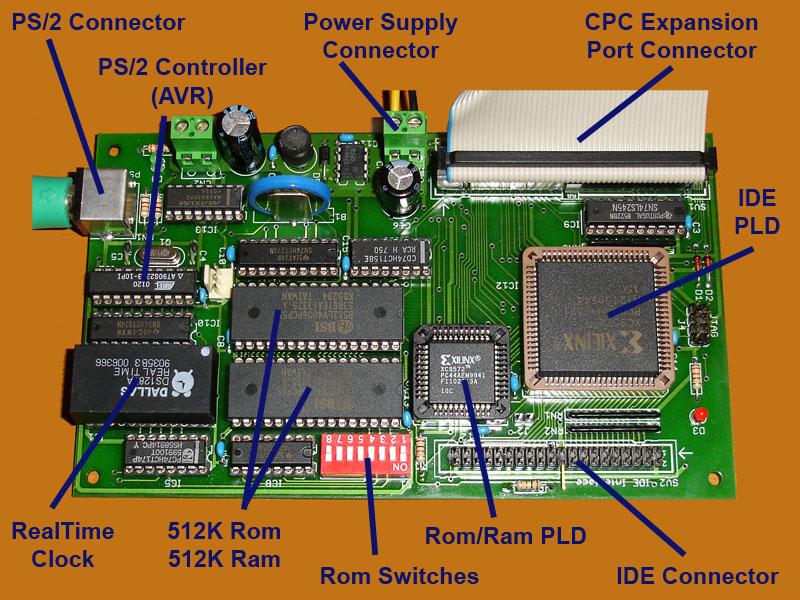
| CPC Rulez https://cpcrulez.fr/forum/ |
|
| Le développement de SymbOS reprends https://cpcrulez.fr/forum/viewtopic.php?f=2&t=4913 |
Page 2 sur 2 |
| Auteur : | TotO [ 21 Août 2012, 08:20 ] |
| Sujet du message : | Re: Le développement de SymbOS reprends |
Perso, le Dual Player de hERMOL me va à ravir.  Pour revenir à SymbOS... J'entend parler de nouveaux batch de la carte indissociable. Des nouvelles ??? Car je ne souhaiterais pas louper le coche... 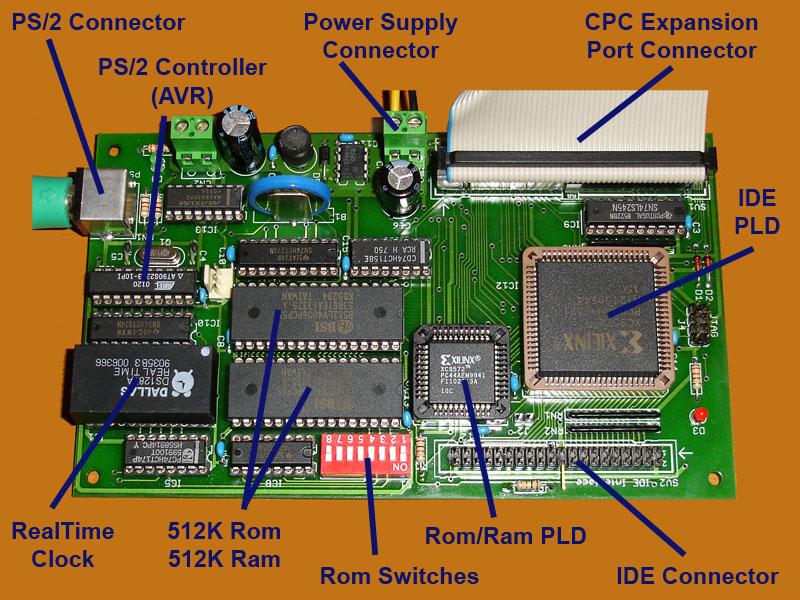
|
|
| Auteur : | Plissken [ 21 Août 2012, 08:28 ] |
| Sujet du message : | Re: Le développement de SymbOS reprends |
Ah oui,j'ai oublié le player d'Hermol |
|
| Auteur : | fano [ 21 Août 2012, 18:46 ] |
| Sujet du message : | Re: Le développement de SymbOS reprends |
Je dois avouer que je me demande l'interêt d'un support IDE et PS2 à l'époque de l'USB |
|
| Auteur : | TotO [ 21 Août 2012, 19:10 ] |
| Sujet du message : | Re: Le développement de SymbOS reprends |
L'USB n'est que le transport. En aucun cas, il gèrera le matériel. Les mémoires flash (CF/Disc-on-Module, ...) sont en IDE encore aujourd'hui. Après, c'est certain qu'il est plus simple d'avoir une souris USB que PS/2 aujourd'hui. |
|
| Auteur : | fano [ 21 Août 2012, 19:19 ] |
| Sujet du message : | Re: Le développement de SymbOS reprends |
Bien sur , mais l'avantage est de pouvoir justement prendre en compte plus de périphériques moyennant programmes adaptés , notamment de stockage mais pas seulement au lieu de se cantonner à de l'IDE. Après, dans le cas du stockage de données, je ne suis pas dans une optique purement CPC mais surtout de partages avec des machines plus modernes, l'USB était tout de même plus répandue. |
|
| Auteur : | TotO [ 21 Août 2012, 19:53 ] |
| Sujet du message : | Re: Le développement de SymbOS reprends |
L'IDE (CF & co), il n'y a pas mieux rapport qualité/prix et simplicité d'utilisation pour ajouter un stockage à un ordi vintage en restant compatible avec des choses de son époque. (sans cables ni alim superflus au passage) L'USB c'est utilisable en version 1.1 sur ces vieilles machine. Après, c'est l'usine à gas. Bref, sorti de la souris, la liaison série et l'imprimante (super utile), ça ne sert à rien. Quand bien même tu pourrais brancher un disque moderne dessus, que le pauvre Z80 serait à genoux à vouloir gérer le file system "commun". Si c'était si simple, ça pullulerait déjà sur MSX et autres Amiga. :/ Un PC serveur de fichiers OUI. (RS232, USB 1, BT) Mais une fois transféré ces beaux fichiers, il faut bien les stocker quelque part, autre que dans la RAM, sinon l'intérêt est faible. (hormis pour les développeurs) Un |C avec une serait-ce 32Mo en FAT16, ça changerait la vie de notre machine au quotidien... |
|
| Auteur : | fano [ 21 Août 2012, 21:33 ] |
| Sujet du message : | Re: Le développement de SymbOS reprends |
La FAT , quelque soit le transport , c'est toujours beaucoup à mouliner pour le Z80, je ne sais pas quelle solution a été adoptée ici mais le PLD ne doit pas y être totalement étranger, tout comme une puce similaire pourrait le faire dans le cas d'un support USB. Après, je comprends parfaitement que c'est nettement plus simple et meilleur marché à mettre en oeuvre, ce qui explique peut être qu'on en reste cantonné là sur les autres machines aussi. Un serveur de fichier ça reste effectivement autre chose, de plus on a déjà ça avec la CPCbooster et le HxC USB (on a d'ailleurs vu la différence de succès avec la version SD ) |
|
| Auteur : | TotO [ 22 Août 2012, 07:14 ] |
| Sujet du message : | Re: Le développement de SymbOS reprends |
Le HxC USB coute 2x moins cher que la version SD et permet même d'utiliser des IPF. Pourtant la version SD est plus populaire... Parce quelle permet de rentre le CPC autonome. Effectivement, le FileSystem peut-être géré par une puce dédiée comme c'est le cas du HxC et probablement de la SYMbiFACE II. Ce qui fait le succès de l'Amiga aujourd'hui, c'est surtout son disque interne (avec un FS adapté à la machine) pour monter des images disques, mais aussi utiliser des fichiers (musiques, images, etc) comme n'importe quel ordinateur le fait depuis 20 ans. Pour moi, c'est ce qui manque au CPC... Un support de stockage conséquent, propre à la machine. Après, si l'on peut en plus brancher un disque externe de partage avec le monde PC, tant mieux. L'Amiga 600/1200 peut utiliser la FAT32 pour lire les CF externes et faire les échanges par exemple. (ou carrément utiliser le disque interne avec WinUAE... Mais la, c'est la classe internationale) Quelqu'un à des nouvelles du lecteur SD sur le port parallèle au passage ? |
|
| Auteur : | hERMOL [ 07 Déc 2012, 17:06 ] |
| Sujet du message : | Re: Le développement de SymbOS reprends |
du neuf sur SymbOS avec un nouvel utilitaire.. un word like  Citer : Prodatron: This is a first test of the new multiline textinput control for SymbOS on the Amstrad CPC. It supports nearly all features you know from the textboxes of actual GUIs. |
|
| Auteur : | Plissken [ 07 Déc 2012, 21:14 ] |
| Sujet du message : | Re: Le développement de SymbOS reprends |
Un notepad like plutot |
|
| Auteur : | hERMOL [ 01 Jan 2013, 13:37 ] |
| Sujet du message : | Re: Le développement de SymbOS reprends |
Citer : After returning to the retro-computing-scene in may this year, I really wanted to release a new SymbOS preview before 2012 passes. Re-entering the project in november and having nearly no free-time in december that was quite a tough timing. So I am happy that today at the 31.12.2012 I am able to deliver something. http://www.symbos.de/files/symbos21-preview.zip This DSK contains - the actual SymbOS CPC 2.1 preview ( RUN"SYM" ) - the new Notepad application (APPNOTEP.EXE) - the still unreleased "Conways Game of Life" application (APPGLIFE.EXE) All three are still beta (which also means, they are still buggy). Citer : Release 3.0 [30.08.2017]
Network enabled * Network Daemon: The new Network Daemon application enables SymbOS for full TCP/IP based network and internet access includung multiple connections for multiple applications at the same time. Both TCP and UDP protocols within the transportation layer are supported as well as services like DHCP and DNS. The Network Daemon runs as a background service and can be used by any application via its network API. * Supported network hardware: SymbOS supports the DenYoNet (MSX), the GR8NET (MSX) and the M4Board (CPC) hardware expansions for internet access via ethernet or wifi. * Local host: A special local host version of the Network Daemon makes it possible to run all network apps even on machines without additional network hardware. * Tools and games: Standard tools like WGET, NSLOOKUP and NETSTAT have been developed as well as more complex applications like syMIRC and TELNET and even network games (see "new applications"). Enterprise port * 4th supported Z80 platform: SymbOS has been fully ported to the Enterprise 64/128 machines as well. After the Amstrad CPC, the MSX and the PCW Joyce it's the fourth supported Z80 platform now. * FDC and SD card support: SymbOS EP contains a driver for the standard EXDOS WD1772 based floppy disc controller as well as for the "SD adapter premium" by Szergej Butov. * Standard screen resolutions: SymbOS currently supports CPC-like screen resolutions of 320x200 (4 colours) and 640x200 (2 colours). * Taskbar with own colours: Due to the capabilities of the Nick video chip the task bar can have its own separated 4 colours. * EnterMice and BoxSoft mouse support: Beside via keyboard and joystick it is also possible to control the mouse pointer with the BoxSoft interface as well as with the new EnterMice hardware, which allows to connect a proportional PS/2 mouse to the Enterprise. * 1MB support: SymbOS EP supports up to 1024KB of RAM. As a special feature of the EP version it also handles fragmented memory banks within the 4MB address space. * Adapted sound apps: SymAmp (by Geco) and Speech (by Gflorez) have been ported to the Enterprise "Dave" music chip; it's not AY compatible but it is able to emulate it in a good way. Extended Desktop * Desktop replacement: The extension module, which could already be optionally loaded since SymbOS 1.1 on machines with memory expansions, now includes the "Extended Desktop" which now behaves more or less like the desktop of Windows 98. * Advanced icon handling: The Extended Desktop supports any amount of 4 and 16 colour desktop icons. Icons can be added (right click an empty area), renamed ("slow" double click an icon) and changed (right click the icon) directly inside the desktop via intuitive dialogues. Icons can be lined up, auto arranged, copied, pasted and deleted directly. * Nested startmenu entries: There is no real limit for startmenu entries anymore, too. Nested submenus are possible as well as any name and path lengths. Beside inside the "program" menu you can also add new entries and submenus on top of the start menu. The new startmenu editor application is part of the control panel. * Autostart menu: Beside the existing autostart option (control panel -> system -> autostart) you can also add as many entries as needed to the "Autostart" folder of the startmenu. All these entries will be automatically executed after booting. * Desktop widgets: Widgets are little applications, which are integrated directly inside the desktop without having own forms. They are working like typical widgets known from existing desktop GUIs and smartphones (clock, weather, CPU meter etc.). They can be freely placed inside the desktop area and usually resized as well. Operating system (general) * Help browser: The new help browser allows displaying and browsing through HLP files, which will be included now in many applications. Documents may contain nested chapters, links and different font types. The search function returns a complete result list. * Micro kernel: Process priorities can be changed during runtime; new slot/subslot switching function available for MSX hardware drivers * Browse dialogue: File extensions will be added automatically when typing in filenames without a dot at the end. E.g. if you save a new textfile in Notepad and you don't specify an extension, ".TXT" will be added. * Keyboard presets: The control panel allows loading and saving of whole keyboard definitions (region and/or machine specific) in special "*.KYB" files. Desktop Manager * Colour schemes: For a uniform look of the GUI the user can define a colour scheme, so that all apps appear in the same coloured way. * Full 16 colour support completed: All remaining GUI elements and form controls have been extended with 16 colour support, either directly of by using the user defined colour scheme. * Systray icons: The systray area of the taskbar can now been used by applications for adding and removing their own clickable systray-icons. * Context menus: This new feature introduces context menus, which can appear at any place within an application (e.g. on right-click). * 16 colour icons: Apps may contain an additional 16 colour version of their icons, which will be used for the desktop links of the "Extended Desktop". Additional supported hardware * GR8NET SD card reader: With the network and SD card driver the important parts of one of the most powerful MSX hardware of the last time are supported in SymbOS. * M4Board SD card reader: The M4 makes it possible: First time, that you can access FAT32 32GB SD cards on the CPC in SymbOS directly in "highspeed mode". * HxC direct SD card access: SymbOS CPC supports the direct mode of the HxC floppy emulator as well. Using the internal FDC765 as a mass storage interface is slow, but you are still able to access very big files from a FAT32 32GB SD card - for the first time on a CPC. * Albireo USB mouse: The Albireo interface makes it possible to connect real proportional USB mouses to the CPC - and yes, again for the first time! SymbOS supports up to 3 buttons and the wheel. Gaming mouses may not work due to their enhanced USB protocol. * Rookie drive USB mouse: Nearly the same interface is available for the MSX: Beside other USB hardware the Rookie drive allows to connect real proportional mouses to the MSX in the same way. * MultiPlay Amiga mouse: You can connect original Amiga mouses to the CPC with the MultiPlay interface and use them for SymbOS. * Dobbertin Smart Watch: Beside the SYMBiFACE II RTC SymbOS now also supports the Dobbertin Smart Watch (real time clock) and its new clone. Together with the already mentioned new hardware it's now possible to replace the whole SYMBiFACE II hardware expansion - ops yes, for the first time - after 10 years * SE-ONE radio: Now you can listen to any available FM radio station with SymbOS MSX, using the SE-ONE and the new Radio application. SymShell 2.0 * TAB autocomplete: just type the first few letters of a filename or directory and SymShell will find the full name after pressing TAB multiple times; this is working for any nested subdirectory as well * advanced COPY command: supports filemasks and complex path statements, uses up to 64K copy buffer and is able to copy multiple files into one destination file * multiple file handling: for REN, MOVE and TYPE * new DATE/TIME commands: for reading and setting the actual time and date * new ATTRIB command: for editing all attributes of existing files * file attribution flags: new options for all multiple file commands (COPY, REN, MOVE, TYPE, ATTRIB) * extended HELP command: SymShell includes a new help system based on a central "MAN" file. Type HELP for any details. * Path function: SymShell apps can use a special path function for merging user-typed pathes with the actual one. * System path: If not present in the actual folder the system will search for COM files in the system path as well and execute them there if found. New applications * UnZip: ZIP/GZ archive uncompressor; the first Unzip implementation for Amstrad CPC, PCW and Enterprise in history thanks to the Gunzip MSX project * SymTel: Telnet client with ANSI, VT100 and VT52 terminal support * syMIRC: IRC client with multiple channel support (by EdoZ, using Quigs) * Wget: HTTP file download utility * Symple Messenger: proprietary internet messenger (by Trebmint & EdoZ, using Quigs) * Columns: Puzzle game (by EdoZ, using Quigs) * Battleship: this classical battle ship implementation is the first SymbOS network game ever (by EdoZ, using Quigs) * Snake: classic snake implementation; the first realtime multiplayer network game for SymbOS (by EdoZ, using Quigs) * Picture-Slider: classical puzzle game (by Trebmint, using Quigs); the first Quigs game which has ever been started many years ago * FM Radio: search for available FM radio stations and listen to them in SymbOS MSX (by EdoZ, using Quigs) * Performance monitor: system performance measurement (by EdoZ, using Quigs) * SymBUS: remote control utility (by EdoZ, using Quigs) * DiMon: simple sector dump utility * Ahead: batch utility for adding and removing AMSDOS binary fileheaders in multiple files * Network tools: NsLookup, Netstat * Desktop widgets: Clock, CPU Meter * Little demos: Bubble and Flying SymbOS demo animations (by EdoZ, using Quigs) Miscellaneous * New professional SymbOS manual: The new SymbOS manual is designed and written by EdoZ and is available as a full-featured english PDF document. With a lot of pictures and screenshots this documentation makes it really easy to get started with SymbOS and its applications on any supported Z80 platform. * Upgraded website: The website has been extended with a new application area. Beeing database generated it's now always up-to-date and more detailed. A new area about the supported platforms and supported hardware expansions have been added to the website as well. * Files renamed: For an improved readability filenames of existing apps as well as of system files have been renamed, the old "app*.exe" and "cmd*.com" schematic isn't used anymore. * Bug fixing: Bugs have been removed as usual, including some very very old ones (e.g. releasing clusters in the AMSDOS filesystem driver). |
|
| Auteur : | Princesse Mariana [ 31 Déc 2021, 11:25 ] |
| Sujet du message : | Re: Le développement de SymbOS reprends |
Citer : Publishing SymbOS CPC & MSX & PCW & EP 3.1. Exactly 2^2 years and 2^2 months after the last one we have finally a new full release of SymbOS. It's a very hardware focused one. After SymbOS made platform independent software for Z80 systems in a modern multitasking environment in 2006 possible it is now introducing a new era of platform independent hardware expansions for 8bit systems as well. Citer : SymbOS is available for the complete Amstrad CPC 464/664/6128 range (old and new generation), for the MSX1 (+V9990), MSX2, MSX2+ and MSX TurboR machines, for all Amstrad PCW models of the 8xxx, 9xxx and 10 series and for the Enterprise 64/128 machines. It requires a minimum of 128KB ram and a block based mass storage device (floppy disc, IDE, SD, etc.). Please read the "Release notes" section at the end of this page for important additional information about the current SymbOS version! Citer : Release 3.1 [30.12.2021] Extensive hardware support * Graphics9000 for CPC and EP: The V9990 based graphic card with its MSX origin, probably the most powerful one for 8bit systems, can be used on both the Amstrad CPC and the Enterprise 64/128 now, too. Resolutions of up to 1024x212 with 16 colours and fast graphic output is possible now on nearly all supported SymbOS platforms. This makes it possible to run about 50 different applications on three different platforms with this graphic card. * SYMBiFACE 3 for CPC and EP: USB-mouse, realtime clock and USB memory stick with up to 2TB is supported directly in the operating system on both the Amstrad CPC and the Enterprise 64/128. Additional features of this extensive all-in-one hardware by TMT Logic can be used in specialized applications. * PCW with uIDE and HxC direct access support: The Amstrad PCW is now able to access huge mass storage devices as well with sizes of up to 2TB. The uIDE8 interface by Jon B is supported for fast CF card access, which makes even video playback possible on the PCW. HxC direct SD card access is available as well. * Graphics9000 with hardware mouse pointer: All G9K versions of SymbOS do now use the hardware cursor in bitmap mode, which makes a fast and flicker free mouse pointer possible. * M4Board network RTC support: The NTP based Realtime clock of the M4Board is supported in SymbOS CPC. Dynamic driver system for CPC and EP * Hardware autodetection: During the booting process SymbOS CPC and EP is autodetecting all available and supported HID, RTC and mass storage hardware. * Hardware autoselection: Available hardware will be autoselected with prioritisation of newer devices. * CPC 1MB support: Memory expansions with 1MB or more are supported again. SymbOS will automatically switch to 1MB support during booting, if more than 576KB Ram are detected, so there is no need for a seperate version anymore. * Minimal config for 128K systems: If SymbOS detects a system with only 128K, all additional features (extended desktop, screen saver, desktop background picture) will be deactivated automatically during booting. You will always have 31K or more free on your system. SymAmp with advanced audio hardware support * New driver system: A new driver-like system for including and managing hardware and sound module support has been added to SymAmp. All detected hardware is listed in a new dialogue window where you can select your prefered sound device. * Enterprise 64/128 Dave AY emulation: The AY emulation by IstvanV and Geco is now official part of SymAmp and can play Soundtrakker 128, Starkos and PT3 modules with the Dave soundchip of the Enterprise 64/128. * MP3 for nearly all platforms: MP3MSX and compatible sound cards (SE-ONE, SYMBiFACE 3) are now supported on the Amstrad CPC and Enterprise 64/128 as well. * CPC PlayCity 6 channel Dual PSG: Finally we have PlayCity support integrated in the official release version of SymAmp. * MSX Darky 6 channel Dual PSG: 6channel PT3s can be played on the MSX with the Darky catridge. * PCW Dk'tronics AY board: SymAmp is now able to play Soundtrakker 128, Starkos and PT3 modules on the Amstrad PCW as well, if a Dk'tronics AY hardware expansion is connected. Kernel improvements * Memory management: The memory management has been optimized again. The system now searches for free transfer area space starting at the very end of the memory, when loading an application. This reduces memory fragmentation again. * Relocation table handling: During loading an application the temporary relocation table is loaded to any free memory location, which can be in any 64K ram bank. This makes it possible to load applications which are using the full available 63K of one bank. Graphics9000 fullscreen game mode * P1 patternmode support: The Quigs IDE is now supporting screen mode P1, which provides two pattern layers, 127 sprites and up to 61 colours with a resolution of 256x212. Flappy Bird is the first game, which is using this and running on all supported platforms (Amstrad CPC, MSX, Enterprise 64/128) * Graphics9000 interrupt handling: The kernel supports the handling of V9990 line interrupts. This can be used for enabling splitscreens in fullscreen games and will be supported by the Quigs IDE soon. Desktop Manager * Context menus: This new features allows an application to open a context menu at any place on the screen. * Frame resizing and movement: The user can resize and move a dotted frame on the screen. This makes screen area selections possible. * Modal window unclick events: The GUI sends an event, if the user is clicking outside of a modal window. This can be used for creating own complex dropdown menus. * Transparent bitmaps: a new graphic control allows bitmaps with a transparent colour (0). * CPC mode 1 textoutput speed: The speed of the textoutput routines has been increased on the Amstrad CPC in mode 1. New applications since 3.0 * SymbOS E-Mail: The full functional E-Mail client is now available for SymbOS 3.1 (by EdoZ, using Quigs). * Flappy Bird: This is the first game which is using the new Quigs IDE feature for creating fullscreen games on the Graphics9000 graphic card (by EdoZ & Trebmint, using Quigs). * Sokoban: A very advanced implementation of the classic Sokoban game. * ChessSym: The first chess application with a strong AI for SymbOS (by Trebmint, using Quigs). * Doom: Play Doom in SymbOS - even multiple times! This 3D egoshooter has been ported from a TI-calculator to SymbOS (by zDoom team, NYYRIKKI, Prodatron) * 2048: Another well-known game is now available for SymbOS as well (by Trebmint, using Quigs) * DiskDumper: This dumps a complete floppy disc to a DSK file, used by Amstrad CPC emulators. * VDP screen adjustment tool: Adjust the screen position and screen frequency of your MSX VDP or Graphics9000. * Hexe: Simple Hex monitor and editor. Miscellaneous * Bug fixing: Bugs have been removed as usual, including the boot logo on the Amstrad CPC and PCW and the joystick handling on the Enterprise 64/128. src/url: http://www.symbos.de/download.htm |
|
| Auteur : | Princesse Mariana [ 01 Jan 2022, 14:05 ] |
| Sujet du message : | Re: Le développement de SymbOS reprends |
Citer : Quigs IDE for SymbOS The ultimate PC-based development tool for SymbOS
Quigs IDE is a suite of tools and editors to help developers create applications and other media for SymbOS. Its creator and developer TrebMint aka Rob Buckley started to develop it at the end of 2004, when the SymbOS project has been continued. Together with the appearance of the SYMBiFACE in 2004 Quigs (ex-SymStudio) made the first HD-based full screen videos possible ever seen on CPC. With Quigs you can create forms, code, graphics and even video and export it to the CPC, MSX, PCW and EP version of SymbOS. src/url: http://www.symbos.de/quigs.htm |
|
| Page 2 sur 2 | Le fuseau horaire est UTC+1 heure |
| Powered by phpBB® Forum Software © phpBB Group https://www.phpbb.com/ |
|