| ★ APPLICATIONS ★ CREATION MUSICAL ★ SOUND LAB (AMSTRAD COMPUTER USER) ★ |
SOUND LAB (AMSTRAD COMPUTER USER) | Digitiser, the Revenge |
What is a digitiser? Nick Hutton, ACU's new technical maestro, has knocked together a machine code sound digitiser program for your enjoyment. ou may have been playing Chase HQ recently. If you have, you will have noticed that the program includes some rather interesting speech and spot effects that have been lifted straight from the coin-op. These effects were generated by recording real sound into the computer's memory and then playing it back through the internal speaker, the technical term for this process being digitising. An analogue sound on cassette is recorded into the computer, or sampled (muscian speak); it is then converted into digital information that the computer can easily manipulate. Any sound can be sampled in and then toyed with while it is in the computer's memory. It can be played backwards, for example, speeded up, or slowed down. Music today uses this technique extensively to generate a variety of strange sounds and effects, for example Jive Bunny. The Atari ST and Amiga have a large amount of samplers at their disposal but we Amstrad users are not so well supplied. I only know of one sampler commercially available, First Bytes Digitizer on side two of their Micro Music Creator Disc. So last year I set out to solve the sampler shortage and the following program was the result. The program consists of two parts: the first is a short piece of machine code which sets up two RSXs for the recording and playback of sound; the second and more comprehensible part is an RSX driver which is so good that it is almost user-friendly. This menu system will allow you to get the maximum from the sampler with the minimum of technical knowledge. For each of the options selected a number of parameters must be specified in answer to the menu's questions. For example if you wanted to sample a sound, select option 1. You will then be asked questions about the sampling operation you wish to perform: “Start Location? - The location in memory at which you wish to store the sample.” and “End Location? -The location in memory at which you wish the sample to end.” These two parameters define the amount of data to be recorded in the computer's memory and subsequently the length of the sample: “Recording Speed? - The speed at which your sample is to be stored. The higher the number, the faster the sound during playback.” Once these parameters have been set, just follow the screen instructions to record your sound. Please note: the recording of the sound will only commence after the space bar has been pressed. It does not begin as soon as the cassette motor starts up. Once your sample is recorded, you will be referred back to the main menu. To play back your masterpiece, select option 2. The first questions you will be asked have already been covered, so I shall move onto question 3. This question allows you to specify the volume level at which your sample is to be played back. Any number between 0 and 15, 15 being the loudest. When entering the parameters for the Start and End location of your sample, be careful not to exceed the area defined in the box below. If you do exceed the ‘safe area' your machine may crash. If you have trouble remembering the start and end locations of your sample, I suggest you write them down because you will need to know them if you want to load or save a sample to disc or tape. The maximum length for a sample is about 34K. Apart from loading, saving, playing and recording sounds there is also an option to quit the program. Beware this option as it will reset your machine and any data present in memory will be lost. Feel free to use parts of the machine code routine in your own programs to play back your sample; a little digitised speech or music adds a touch of class to any program no matter how simple. I have included a command summary for quick reference and also a techno box for those who wish to use these routines in their own programs. You will notice that the samples are far from crystal clear. This is a limitation of the CPC and its sampling rate, and not a fault of my program. Have fun!
ACU |
|  |
|