| ★ APPLICATIONS ★ DISQUE ★ PARADOS ROM ★ |
Paradise DOSsed? (Amstrad Action) | Parados parade (Amstrad Action) | ParaDOS HELP |
Is the world big enough for another high capacity disk operating system? Is your ROMbox? Simon Forrester may have the answers... Maybe you didn t buy RAMDOS, ROMDOS, ROMDOS XL, RODOS, 400 K/S, MS800, S/DOS, Xexor or MagicDOS that we so graciously gave away on the covertape. Maybe, just maybe, you've got a 3.5-inch disk system on which you're only storing 180K because you've been living on Mars for the past year. Maybe you do want another DOS system. Why should you, though? Well, that all depends, now, doesn't it...? Let battle commence So the 10th episode of the battle of the DOSses is a 16K ROM chip called ParaDOS, ready to sit very neatly in either ROM slot seven of your CPC (Quantum do that bit for you if you ask really nicely), or in any other slot you choose. It's the standard ‘bung this chip into any available hole, and it should sort itself out' arrangement, making the product truly flexible and compatible with almost any set-up. So what sets this one apart from its nine predecessors? Let's talk formats - disk formats. ParaDOS has got a pretty good selection, really, and will happily cope with all manner of ROMDOS, S/DOS and infinite other disk formats. Great, it's another high capacity system, the only difference being that this one really is going to have to do something special to justify its creation. Unfortunately, fire-juggling is a bit difficult for most humans, let alone lumps of silicon, so I'll settle for something a bit more useful. Disk management ParaDOS behaves just like any normal high capacity disk ROM until you issue the IDRIVE command without a parameter. When you do, you'll get dropped into ParaDOS proper, the disk and file management utility that this package is based on. What does it do, then?
What's more... Yeah, okay, so there's a lot more to ParaDOS than just three functions; suffice to say it should take care of most of your needs when DOSsing about (you are most definitely fired - Dave). Is it in the least bit useable though? No, it isn't. Only kidding, Quantum, of course it is - I just thought I'd make you sit up. When a disk is ‘logged' on to the package, its files are displayed in a clear table, showing user areas and file attributes as well as filenames. Down the right-hand side of the screen is a little box giving all sorts of important information about the disk you're working on and its format, as well and the CPC's own available buffer space. All selections are made via a little menu bar that sits across the bottom of the screen, with the normal functions on display. If you were to hold down control, though, you'd see (and therefore be accessing) the ‘all files' menu, in which whatever operation you select will be carried out on all files (as opposed to just one). The shift key is quite happy, incidentally, to display the disk functions (such as format, verify, configure, etc) as opposed to file operations (as you'll find on the other menus). Room for one more? So should you buy it? Well, it's hard to say to be honest. If you've got ROMDOS and MAXIDOS, I wouldn't worry too much about getting hold of ParaDOS, as you've got the lot already. If you've only got one or the other, though, and you need a utilities ROM or a high capacity DOS ROM, ParaDOS really does look like it's the one to get - it supports every other disk format the CPC is ever likely to see, and should stand you in good stead for a long time to come.
Simon, AA |
|  |