This week more listing for the Amstrad 464/664/6128 wordprocessor and a description of some of the facilities available. - Cursor Up/Down - Moves the cursor up/down by one line unless it is at the top/bottom of the screen in which case the text scrolls by 10 lines.
- Shift + Cursor U/D - Moves the cursor to the top/bottom of the screen directly unless it is already there in which case the test scrolls by 50 lines.
- CTRL + Cursor U/D - Moves the cursor to the top/bottom of the text.
- Cursor Left/Right - Moves the cursor one character left/right on the current text line inverting the character under it.
- Shift + Cursor L/R - Moves the cursor directly to the left/right of the current text line.
- ENTER - Moves to a new text line if the cursor is at the end of the text.
- DEL - Deletes the character immediately to the left of the cursor.
- CTRL + S - Saves the current text file under a given filename.
- CTRL + L - Either loads a given file or, if given a numeric text width (4-78 columsn), it will set up a new blank file.
- CTRL + N - Displays the number of lines left for text.
- CTRL + F - Searches for the given character set from the current line down. If found it repositions the text with the first incidence of the set at the top of the screen.
- CTRL + R - Replaces every incidence of the first given character set with the second from the current text line down. If the second character set is too long that replacement is not carried out.
Next week more listing and instructions relating to the block manipulation functions. Meanwhile if you feel like a rest from typing, copies of the program can be obtained from G Counsell, 216a Banbury Rd.. Oxford for £7 (disc) or £3 (tape). Please state also whether you require the version of the program to work on disc or tape. PopularComputingWeekly |