| ★ APPLICATIONS ★ BUREAUTIQUE ★ TAS-SPELL ★ |
TAS-SPELL (Amstrad Action) | TAS-SPELL (Amtix) |
GETTING IT SPELT CORRECTLY At last, TASMAN have come to Jeremy Spencer's rescue with a spelling checker that may just help him over his mental block on word formation. It is a fact, universally acknowledged, that a poor typist in possession of a good word processor, must be in want of a spelling checker. Word processors are ideal tools for those of us who are not fast and accurate typists. No matter how many mistakes we make, corrections are easily performed without copious amounts of liquid paper. It is true that the novice typist may spend most of the time looking at the keyboard, not at the screen, so it's very easy for the occasional slip to get past — and then, of course, there is the dreadful possibility that a word may be incorrectly spelt. Without wanting to get too involved in the theories of spell checkers I really should mention some of their limitations. Ascent and assent are homonyms. Well they are words as well but they have the quality of sharing a common pronunciation but with different spelling and meanings. The spelling can only be judged correct in its context. My spelling checker would not find an error with 'Graeme was so overweight that the assent up to the art department nearly killed him'. Alas, context checkers are a long way off. Another limitation of spell checkers is imposed by tne type and size of dictionaries that they refer to. A dictionary of less than 10,000 words is regarded as being too small but even very large dictionaries could not be expected to store words which are used in specialised writings. A good spelling checker should not only have a large dictionary, but should also allow the addition of words, or even open a special dictionary. Tas-spell 464 and 6128 There are two versions of Tas-spell, one for the Amstrad 464 with disk and another for the Amstrad 6128. Both programs give a similar performance and work in the same way but they are not cross-compatible. The Tas-spell dictionary has over 20,000 words and allows word addition. Once the masterpiece has been composed and saved to disk you return to the main menu and select the K option. Once the program has loaded you are asked to make a few earth shattering decisions. The most important of which is whether or not you should select the printer option, in which case at the end of the spell check you are presented with a list of incorrectly spelled words and their position in the text file. The number trapping option can be used to force the program to ignore any words containing numbers. Writing wizzards, check your spells Having to find the words in a document by looking up their line and column numbers can be a little tedious, so many users might prefer to do all of the work directly on screen. While you are waiting for a misspelling to appear, the program is checking your text against a number of dictionaries, these are divided up according to word length and alphabetical priority. This may not be the most efficient method of storing words since the program may have to make up to twenty passes to compare the text against all of its words. When an un-recognised word is found, the five lines of text which surround it in the file are displayed in a window with the word highlighted. Once you have the alleged misspelling in front of you Tas-spell offers three courses of action. The word may be added to the dictionary which, so long as the word was correctly spelled, enables a customised dictionary to be built up. If the program highlights a word which is correct but you don't want to add it, you can ask for it to be ignored. The most important command, Change Word, works differently depending on which version you are using. Tasword 464-D prompts you to type in the correction (no longer than thirty five characters). If you press Enter after typing in the correction, the old word is deleted and the new one inserted, but the paragraph gets re-justified which could be disastrous if the misspelling occurred in a table. To get over this problem pressing CTRL-Enter forces the program to insert the new word in overwrite mode, and not rejustify the text. The 6128 version of Tasword works in a different way. Once you ask the program to change a word you are returned to the main editing program with the cursor positioned at the start of the misspelled word. You are then allowed to perform any editing operations that you choose with the full power of Tasword at your disposal. The Tasword dictionary is respectably large. Not only does it allow you to add your own words but you can also set up a brand new dictionary customised for specialist use. Because of the way the dictionary is used it does tend to be a little slow. If you asked it to print out the spell the hyphen to be a character and looks at one word. The result being that a lot of hyphenated words fail the test. The same is true of apostrophes, Don't fails the test. If you ask the program to ignore a word it does so, but it highlights the word again if it finds it elsewhere in the text. All in all Tasword does offer the rare feature of allowing the user to view the word in context of the text and this can be very useful. My severest criticism is the speed at which the program works but I should point out that this is tempered by the overall perfection which has been achieved. Any spell checker relying on AMSDOS immediately faces ling mistakes from a 1200 word document you would have about eight minutes to make a cup of tea, that's how long it takes to complete its twenty passes. The checker deals with hyphenated words in an inconvenient manner. Instead of looking at the hyphen as a space and checking two words, it takes a handicap. Tasman have produced a very worthwhile system that meets, with ease, the requirement of all but the most prolific writers — but even they may be grateful for the coffee breaks. Amtix
|
|  |