| ★ AMSTRAD CPC ★ GAMESLIST ★ COMPILATION: CPC COMPUTING 88/11 (c) CPC COMPUTING/ARGUS PRESS ★ |
CPC Computing |
SOMEBODY once said: "There's no such thing as a free lunch." Well, every rule has its exceptions, and this is one of them! We're giving away the biggest beefiest magazine cassette ever. It's packed with demos of commercial programs, previously unpublished games, and samples of the standard of utility listing we're famous for. There's plenty to look at, play with and use, so send off that card right now. You don't even have to pay the postage! And remember, if you don't have access to a tape deck, for a paltry £1.50 - that's less than the price of a blank 3in floppy - you can have a disc version. The offer's only open in the UK, and the closing date for applications to arrive is November 30. What you'll find on your FREE CPC Computing tape Psycho Pig UXB COOKING bacon is one thing, cooking it while it's still on the hoof and trying to cook you is another! In this dastardly tale of mass por-cicide your task is to clear the screen of your fellow pigs. If you want to play further levels and stop US Gold's little ad popping up, turn to page 62 for details of how to order the full version at a special price. PROTEXT SINCE its introduction, the Protext word processor has attracted praise from many quarters, and our demonstration lacks only the save and print options. Protext loads in two parts. First comes a short Basic program which can be modified to set up inks, key definitions and so on. This loads the main Protext binary file. You can then switch between Basic and Protext at will, and provided you don't load a Basic program while text is in memory your file will be preserved unless you type NEW. Run the demo version, type i P to get into Protext, and then: LOAD READMEto load the instruction file. Press Escape to get into edit mode, and move round the document with the cursor keys. The file includes further instructions and information.Protext is available on tape or disc, but imagine the convenience of having it on a rom! You don't need to load the word processor, just type i P at any time and you're there instantly. You also get the benefit of around 40k text space, and the rombox opens the possibility of expansion with further add-on roms. Turn to page 35 for a special deal on rom software and the Rombo rom box. PIXELATOR THIS superb utility is for editing Mode 0 screens on a pixel-by-pixel basis. When you run the program you'll be presented with a menu, and from here you can load or save screens, change inks, and get into editing mode. To change ink values select the appropriate option, and press the key corresponding to the ink you want to change. The left and right cursor keys select black (colour 0) and white (colour 26), and the up and down arrow keys move forwards and backwards through the colour range. Press Return/Enter when you're done, and as each ink can have two colours to cater for flashing you'll need to repeat the process for the second value. Select the same colour twice if you don't want the ink to flash. In edit mode the screen you have loaded will be displayed. If you haven't loaded one, you'll see random colours. The Copy key in conjunction with the four arrow keys selects the current plotting colour. With Control they move the window around the screen, with Shift they scroll the contents of the window, and by themselves they move the plotting cursor. The spacebar plots a pixel, Clr hides the window, Tab returns you to the menu, and Escape takes you back to Basic. Although Pixelator is easy to use, it's an invaluable tool for detailed screen editing. If you typed in the original, the tape version has the problem with loading edited screens into Basic fixed. AMSTROIDS REMEMBER the smash hit arcade machine Asteroids? I must've spent a small fortune on interplanetary rock crushing, so I decided to write my own version to keep me from bankruptcy and probably breaking rocks for real. All you have to do is clear each screen of rogue asteroids, after which you'll progress to a new problem area. When your ship first appears it's blue for a few seconds to allow you to find a safe position, and during this time you won't be killed or able to fire. After that your rocket turns white, and it's no holds barred! The control keys are shown on the title screen, and you'll even find some digitized sound effects. HOTSHOT IN his review in the October issue of CPC Computing Jon Revis found Hotshot incredibly addictive, and gave it the coveted Silver Award. Prism has generously donated level one of this novel and exciting game, convinced that when you've tried it you'll want the full version. So are we, so there's a special offer on page 51! You'll need a joystick to play the demonstration, and you can compete against the computer or watch it play itself. Press the spacebar when prompted, and you'll see a countdown against player one. If you want to be in control, press Fire and enter your name. If you want the CPC to be that player, let the countdown get to zero. Allow the countdown for player two to reach zero so the CPC takes that side. On the full version, player two can be another human making this a true two-player game. The idea is to get as many points as possible and beat your opponent. You score by knocking blocks out from above your man, robot, or alien. By holding the fire button down you can attract the ball to your launcher and subsequently launch it. Beware, getting hit by the ball in any place other than on your nozzle means instant death, and if you do catch it there's a limit to how long you can hold it. There are lots of twists and turns in the gameplay, for instance try shooting the ball up the central hole, against the floor, or even your opponent. FOURTRIS THIS previously unpublished listing is my version of the well-known Russian arcade game. From the top of the screen descends a series of shapes. Each one scores a point when it appears, and the object, of course, is to score as many points as possible. The game ends when the pile reaches the top of the screen, so the skill lies in manœuvring the current shape to lock into the earlier ones in the most compact way. This is achieved by moving the shape left or right with the arrow keys, and rotating it with the spacebar. If you manage to get an unbroken line of blocks across the playing area, it will disappear creating more room. Once during a shape's descent you may pause it by pressing the up arrow key, and if you're sure it's correctly positioned you can zap it down quickly with the down cursor key. The speed at which the action takes place gradually increases, so this is a test of both your reflexes and logical powers. Not bad for what would have been just over a page of listing. I hope you like it! CIRCLE DRAWING circles from Basic is always slow, so here's a machine code utility that does the job in a flash. After running the program move the graphics cursor to the circle's centre, and use the |CIRCLE command like this: MOVE ox,oyCircle can draw ovals as well, and rx and ry are the horizontal and vertical radii. The value of pen is the plotting colour. |
|  |
|
Page créée en 590 millisecondes et consultée 630 fois L'Amstrad CPC est une machine 8 bits à base d'un Z80 à 4MHz. Le premier de la gamme fut le CPC 464 en 1984, équipé d'un lecteur de cassettes intégré il se plaçait en concurrent du Commodore C64 beaucoup plus compliqué à utiliser et plus cher. Ce fut un réel succès et sorti cette même années le CPC 664 équipé d'un lecteur de disquettes trois pouces intégré. Sa vie fut de courte durée puisqu'en 1985 il fut remplacé par le CPC 6128 qui était plus compact, plus soigné et surtout qui avait 128Ko de RAM au lieu de 64Ko. |